Tuesday, January 24, 2017
Samsung Metro 312 SM B312E Easy Way For Flashing without any Box
Samsung Metro 312 SM B312E Easy Way For Flashing without any Box
This flashing procedure tested by me without any problem just mention in required for everyone one who use this tutorial this tutorial many usefully for this device like hang on logo, restarting issue, dead issue in dead required for detect device if not detect then you cant flash it and sim lock issue, phone lock problem this any type software related issue then you can use this tutorial and good news which one this tutorial use without any box just download required for flash and following this tutorial step by step and done before use this tutorial first carefully read all tutorial because for easy to flash if and problem using this tutorial just leave your comment on below comment box and we are good reply soon and we are hope everyone better done this job and we are try to easy write content for everyone who working software related or non software related user also understand english or non understand english see blow description about flash file or tool.
This flash file or tool working better, and remember before use this tutorial must take data if your device live condition data like contacts, notes, messages, photos, videos because is use this flash file or flash tool then you cant save data because this is flash with factory reset so carefully also focus in required if any problem in required then you cant upgrade device like micro usb cable in this cable what happen ? device detect but show messages of usb not recognized so this problem in both first of micro usb cable and second of battery low, device not detect ? why if in device usb socket any line broke then your device not detect with computer or laptop so finally you cant flash, if not installed driver in your computer or laptop then you cant upgrade phone i means this is impotent for flashing so carefully read all are tutorial after try in step by step now lets see how to flash Samsung Metro 312 SM-B312E with Flash tool.
Download Links
Samsung Metro 312 SM-B312E Flash file Download BIN | CSC
Samsung Metro 312 SM-B312E Flash tool Download here
Samsung Metro 312 SM-B312E USB Driver Download here
Whats Need for Flashing ?
- Samsung B312E device
- B312EJPNF1_BIN Flash file
- B312EOJPNF1_CSC Flash file
- Flash tool
- Samsung B312E USB Flashing Driver
- Computer or laptop
How to Flash ?
- First download all are required from above link (if link broke or dead just leave your comment)
- Must be installed winrar software in your computer for Extact file from winrar or Zip
- Extract to desktop or as you like path
- Open New_FlashTool_E2 folder and choose FlashTool_E2.exe file and open it
- Click on Add File button and choose B312EJPNF1_BSY.fls file
- Again click on Add File button and choose B312EJPNF1_CDS.fls file
- Click again on Add File button and last choose B312EOJPNF1_CSC.dffs file
- Click on NEXT button
- Again Click on Start USB1 button
- Press and hold Center key and Insert usb cable
- Wait for driver install, if driver not installed in your computer then update from above links driver
- Wait until full flash phone (do not unplug while device in flashing mode)
- Congratulation you are done
File Add in Flash tool Screenshot:
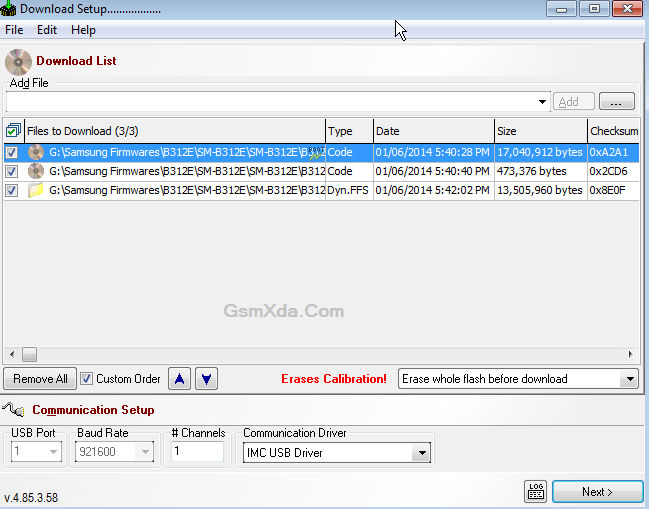
Samsung B312E Flash done Screenshot:
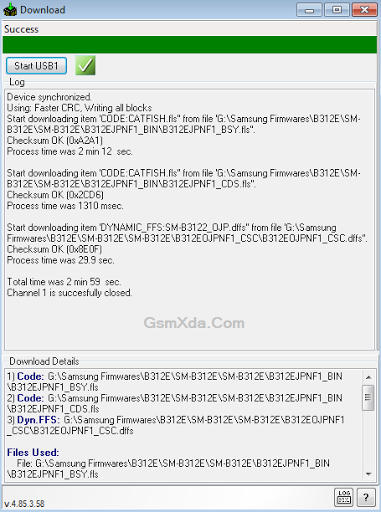
Samsung B312E Flash done with Flash tool
Available link for download
Subscribe to:
Post Comments (Atom)
No comments:
Post a Comment