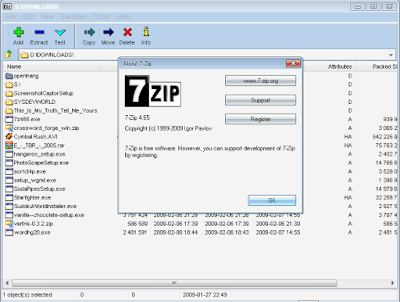| Download Driver Acer Aspire 4741Z Notebook for Windows 7 | ||
|---|---|---|
| Description | Driver | Download |
| Intel Chipset Driver v9.1.1.1025 | Chipset | Download |
| Ericsson 3G Module Driver v6.1.18.8 | 3G | Download |
| QUALCOMM 3G Module Driver v1.1.00 | 3G | Download |
| Intel SATA AHCI Driver v9.5.6.1001 | SATA AHCI | Download |
| Intel iAMT Driver v6.0.0.1179 | iAMT | Download |
| Realtek Audio Driver v6.0.1.6037 | Audio | Download |
| Atheros Bluetooth Driver v7.00.001.0 | Bluetooth | Download |
| Broadcom Bluetooth Driver v6.3.0.3800 | Bluetooth | Download |
| Alcor Card Reader Driver v1.0.12.50 | Card Reader | Download |
| Broadcom LAN Driver v12.4.0.3 | LAN | Download |
| Liteon Modem Driver v2.2.99.0 | Modem | Download |
| ALPS Touchpad Driver v7.105.2015.1107 | Touchpad | Download |
| Synaptics Touchpad Driver v14.0.6.0 | Touchpad | Download |
| Intel Turbo Boost Driver v1.0.1.1002 | Turbo Boost | Download |
| Intel Video Graphics Accelerator Driver v8.15.10.2057 | VGA | Download |
| NVIDIA Video Graphics Accelerator Driver v8.16.11.8886 | VGA | Download |
| Atheros Wireless LAN Driver v9.0.0.125 | Wifi | Download |
| Broadcom Wireless LAN Driver v5.60.48.35 | Wifi | Download |
| Intel Wireless LAN Driver v13.0.0.107 | Wifi | Download |
| Acer 3G Application v2.00.3004 | 3G | Download |
| Chicony WebCam Application v1.1.158.203 | WebCam | Download |
| liteon WebCam Application v1.0.1.6 | WebCam | Download |
| Suyin WebCam Application v5.2.11.2 | WebCam | Download |
| Acer ePower Management Application v5.00.3005 | Power | Download |
| Dritek LaunchManager Application v4.0.5 | LaunchManager | Download |
| Acer Turbo Boost Application v1.0.186. 6 | Turbo Boost | Download |
| Intel Turbo Boost Application v1.0.186.6 | Turbo Boost | Download |
| Download Driver Acer Aspire 4741Z Notebook for Windows XP | ||
|---|---|---|
| Description | Driver | Download |
| Intel Chipset Driver v9.1.1.1025 | Chipset | Download |
| Ericsson 3G Module Driver v6.1.18.8 | 3G | Download |
| QUALCOMM 3G Module Driver v1.1.00 | 3G | Download |
| Intel SATA AHCI Driver v9.5.6.1001 | SATA AHCI | Download |
| Intel iAMT Driver v6.0.0.1179 | iAMT | Download |
| Realtek Audio Driver v6.0.1.6037 | Audio | Download |
| Atheros Bluetooth Driver v7.00.001.0 | Bluetooth | Download |
| Broadcom Bluetooth Driver v6.3.0.3800 | Bluetooth | Download |
| Alcor Card Reader Driver v1.0.12.50 | Card Reader | Download |
| Broadcom LAN Driver v12.4.0.3 | LAN | Download |
| Liteon Modem Driver v2.2.99.0 | Modem | Download |
| ALPS Touchpad Driver v7.105.2015.1107 | Touchpad | Download |
| Synaptics Touchpad Driver v14.0.6.0 | Touchpad | Download |
| Intel Turbo Boost Driver v1.0.1.1002 | Turbo Boost | Download |
| Intel Video Graphics Accelerator Driver v8.15.10.2057 | VGA | Download |
| NVIDIA Video Graphics Accelerator Driver v8.16.11.8886 | VGA | Download |
| Atheros Wireless LAN Driver v9.0.0.125 | Wifi | Download |
| Broadcom Wireless LAN Driver v5.60.48.35 | Wifi | Download |
| Intel Wireless LAN Driver v13.0.0.107 | Wifi | Download |
| Acer 3G Application v2.00.3004 | 3G | Download |
| Chicony WebCam Application v1.1.158.203 | WebCam | Download |
| liteon WebCam Application v1.0.1.6 | WebCam | Download |
| Suyin WebCam Application v5.2.11.2 | WebCam | Download |
| Acer ePower Management Application v5.00.3005 | Power | Download |
| Dritek LaunchManager Application v4.0.5 | LaunchManager | Download |
| Acer Turbo Boost Application v1.0.186. 6 | Turbo Boost | Download |
| Intel Turbo Boost Application v1.0.186.6 | Turbo Boost | Download |