Thursday, October 6, 2016
How To Root Galaxy Note 2 N7100 On Kitkat 4 4 2
How To Root Galaxy Note 2 N7100 On Kitkat 4 4 2

Preparations :
Install Samsung USB Driver From Here
Download root Files For Note 2 From Here
Installation :
1 : Extract CF-Auto-Root-t03g-t03gxx-gtn7100.zip
2 : Run Odin3-v3.07.exe
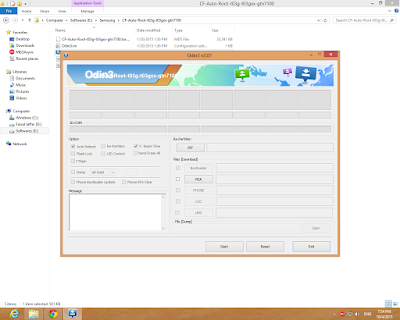
3 : Now Put Your Phone into Downloading Mode
*Turn Off Your Phone
*Press Volume Down + Home Button + Power Button
*Press Volume Up Key To Continue
4 : Connect Your Phone with Computer via USB Cable
5 : Click on PDA Option And Select "CF-Auto-Root-t03g-t03gxx-gtn7100.tar.md5"
6 : Click On Start Button
7 : Wait util Finished
8 : Your Phone Restarts Automatically
9 : See Your App Drawn If Superuser app Exist Your Have Root Acess
Available link for download
Subscribe to:
Post Comments (Atom)
No comments:
Post a Comment